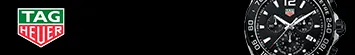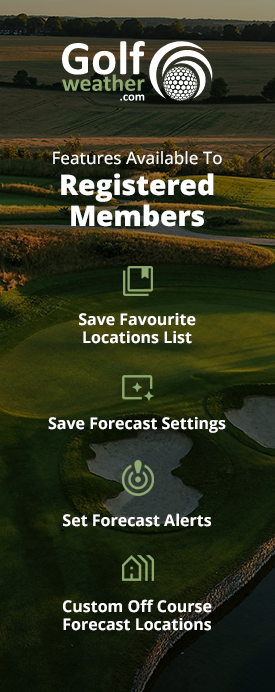At vero eos et accusamus et iusto odio dignissimos ducimus qui blanditiis praesentium voluptatum deleniti atque corrupti quos dolores et quas molestias excepturi sint occaecati cupiditate non provident, similique sunt in culpa qui officia deserunt mollitia animi, id est laborum et dolorum fuga. Et harum quidem rerum facilis est et expedita distinctio. Nam libero tempore, cum soluta nobis est eligendi optio cumque nihil impedit quo minus id quod maxime placeat facere possimus, omnis voluptas assumenda est, omnis dolor repellendus.
Temporibus autem quibusdam et aut officiis debitis aut rerum necessitatibus saepe eveniet ut et voluptates repudiandae sint et molestiae non recusandae. Itaque earum rerum hic tenetur a sapiente delectus, ut aut reiciendis voluptatibus maiores alias consequatur aut perferendis doloribus asperiores repellat.
- Using the search page, there are 4 ways to search for your course:
- On the home page there are 2 search boxes. One on the right hand side of the navigation bar and on in the main content body. Just type in your course name in the search box and press enter or click the go button or search icon. You will be redirected to a page listing all the courses matching your search query.
- You can click the Search button on the main navigation bar to go to the search page which has a large search box.
- OR select Course Directory and click to the continent you are in and then your location to find your course..
- OR click on the alphabetical listing below the search box options to list all courses starting with the letter you select.
- OR search using the maps facility. This option is provided for those users who don't know the name of the course and are looking for courses in a general area. Our systems delivers search results in priority of your location. If you want to search a course in another country you can change your country setting by clicking the Change Country link and flag at the top of the website.
Search for your favourite courses using one of our search option on the search page. Once you are on your course forecast page you can either click the star next to the course name or click the link just over the right hand side of any course forecast. (See areas marked below) 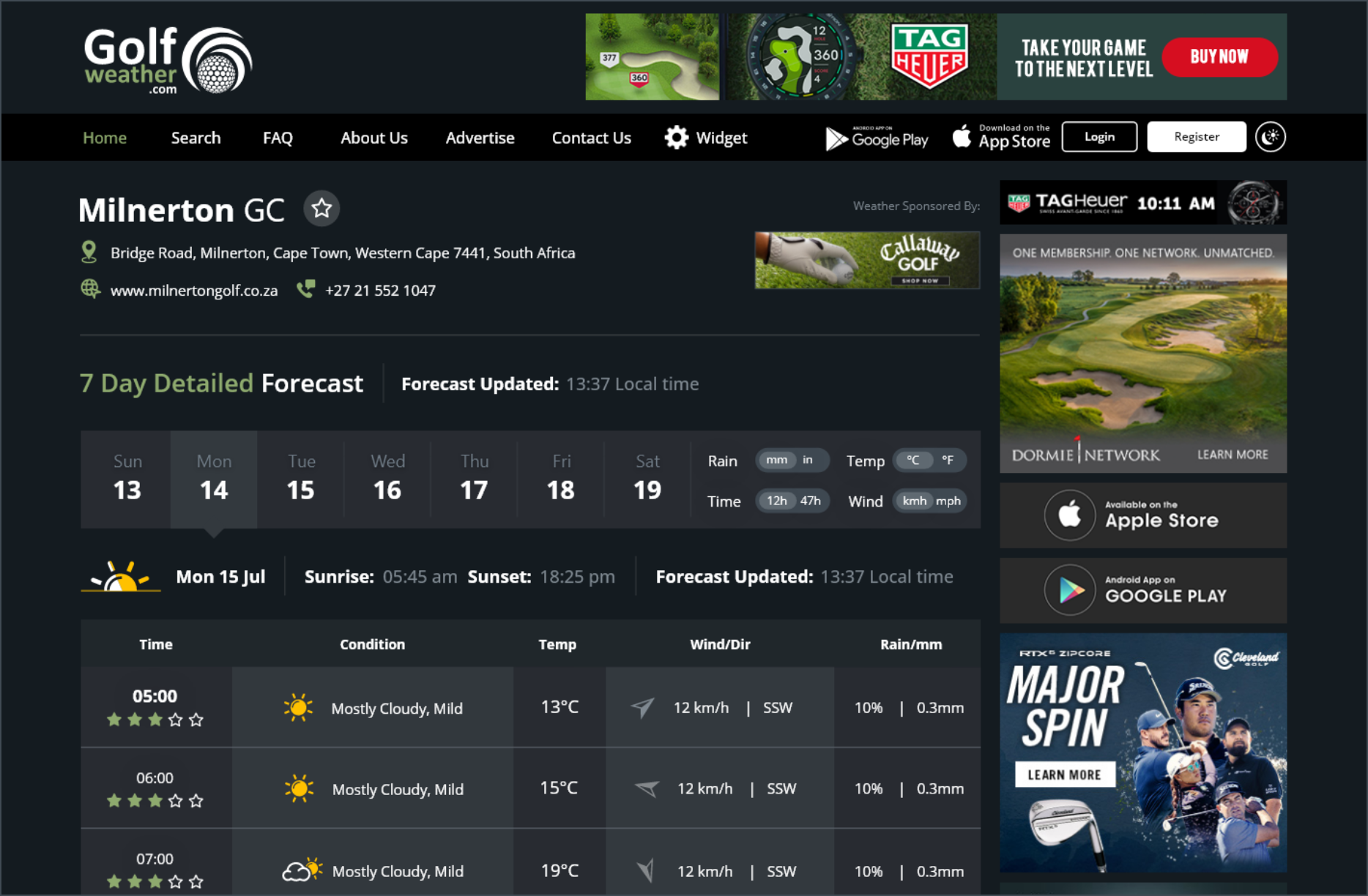
Precipitation is the accumulated forecast rain total over the past 3 hours. Example: 8am reading would be the total accumulated forecast of rain between the periods from 5am to 8am.
The 7 Day detailed forecast is updated every 3 hours so if changes often. The 7 day Summary forecast is only updated once a day and creates an average forecast of all the days' values. The Summary forecast is more for a quick look at what is happening during the week ahead. The detailed 7 day forecast is more current and should be your primary source for weather.
Yes, you can either visit the iPhone app store or the Google Android store to locate the Native GolfWeather.com apps, or just enter the GolfWeather.com URL into your phone browser. The GolfWeather website is responsive and works on all browser widths. This includes the iPad and other such tablets.
We have a weather widget which we provide courses at no cost to put on their websites. You can create your own widget by clicking here. Please email a request to support@golfweather.com and we will assist you if you want help or something customised.